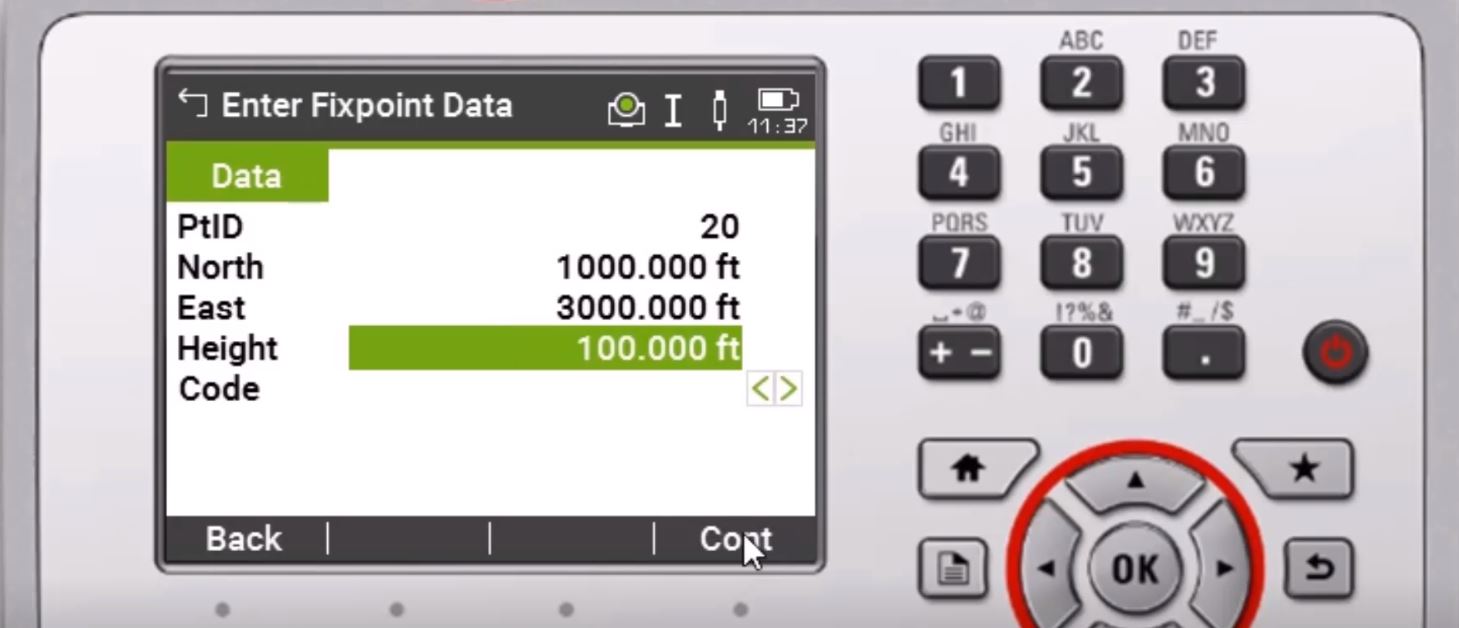When Leica Geosystems introduced its new line of FlexLine manual total stations in fall 2018, the series already had a solid reputation as a no-nonsense, rugged, easy-to-use, high-performance instrument at an economical price point. Two of the new models—TS07 and TS10—added the ability to automatically set the instrument to the correct height through the AutoHeight function, which saves time in the field and minimizes errors. Even more importantly, the popular total stations provided a new option for onboard field software on the TS03 and TS07 models: Leica FlexField. With guided workflows, simple graphics and icons, and automated routines, FlexField has quickly become the standard for high-productivity surveying software with manual total stations.

To make it even easier, the Leica Geosystems US/Canada support team has released a new series of step-by-step tutorial videos on FlexField. Averaging two to four minutes apiece, the videos cover topics such as:
- Initial settings for user keys, screen display, units and map display
- How to create a new job
- How to import a code list and view codes once imported
- How to set up using orientation with coordinate or the known backsight method (including how to select multiple points for orientation and perform a height transfer)
- How to set up using orientation with angle (allowing you to set zero at the backsight or enter an azimuth for the backsight direction)
- How to set up using resection
Other videos cover the import and export of data, as well as common measurement and staking methods.
Additional training is available through the support team if needed. (Related: Do You Know What Your Total Stations and GNSS Receivers Can Really Do?) However, Tim Kerr, senior geomatics support engineer, says the goal is to make professionals self-sufficient. “The appeal of the FlexLine series is that it’s fast, high quality and reliable while also being cost-effective,” he says. “We wanted to further lower the total cost of ownership by taking users through all the FlexField training in a self-directed format.
“For crews that need to be up and running at the highest level of productivity with the least amount of rework, you really can’t get closer to robotic performance in a manual total station than with the FlexLine,” he adds. “The FlexField training library just adds more simplicity.” Go here to access the complete library.
To explore the right surveying solution for your needs or to request a demo, please contact us.