Still exporting data using ASCII or format files? Stylesheets provide an easy and flexible way to automate the process—and achieve a more impressive outcome.
Surveyors have never before had access to such a remarkable array of field capabilities. From total stations that measure their own height with a button press, to scanning total stations, to tilt-compensating and imaging GNSS antennas, today’s advanced surveying instruments provide incredible speed and performance in data capture. But without an efficient way to export the data, you won’t be able to fully realize the value of the technology.
What’s wrong with ASCII files? ASCII and format files are some of the most common methods of data export. ASCII (the American Standard Code for Information Interchange) has been in use since the 1960s. Simple to use and understand, ASCII files allow you to export the most common data types, including point ID, E, N, height, code, attributes, Hz, V and SD, along with the delimiter. But what they can export and how they export it is very limited.
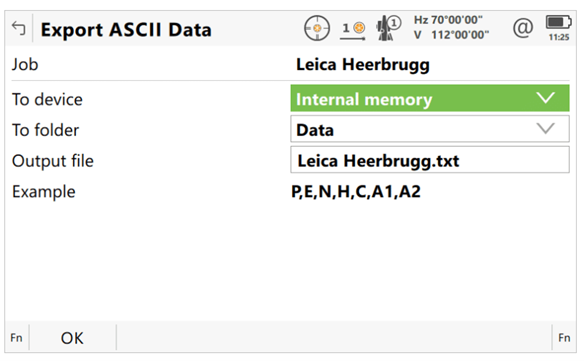
What about format files? Format files, introduced in the late 1990s, allow you to select a variety of export variables and place them in any order, along with additional fixed texts, which can then be loaded to a controller or instrument to define how data is exported from a job. While format files are flexible and relatively simple to use, they also have limits. When new app results or variables need to be added, format files are difficult to extend. Additionally, the blocks of variables are exported in a fixed order, and no logic or maths can be included. As instruments have become increasingly sophisticated and able to perform more complex functions, format files have not been able to keep up.
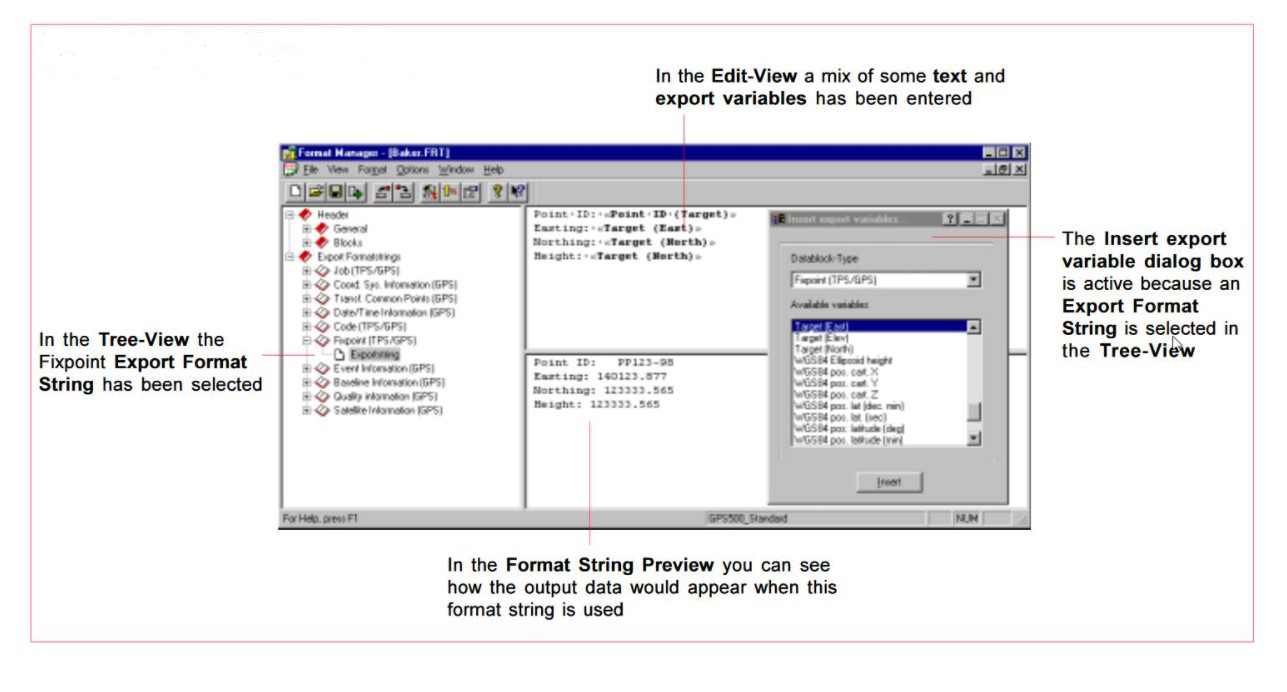
Your survey data wants a stylesheet. Today, stylesheets are the standard way to export survey data. Thanks to an increasing library of templates and new training resources, stylesheets are an easy way to automate your data management and create impressive data reports.
Stylesheets Are Fast and Flexible
Stylesheets are a standard technology used in numerous software industries. A stylesheet contains the instructions that are used by the XSLT processor to convert “raw” data (in an .xml format) to the final desired format. As instruments include more functionality, stylesheets can be easily extended to export data related to the new functionality. Additionally, stylesheets are extremely flexible. Almost any format can be created using a stylesheet.
Think beyond importing. The reason you probably want to export data from your field or office software is to be able to import the data into a subsequent CAD package. But what if you could do more with your data? What if your client wants an Excel file showing the results of your previous day’s field work, or a report that color codes the results from an app? A stylesheet can be created to produce the desired reports directly from the survey instrument without requiring any intermediate steps or data conversions—thereby automating what would otherwise be a manual, time-consuming process.
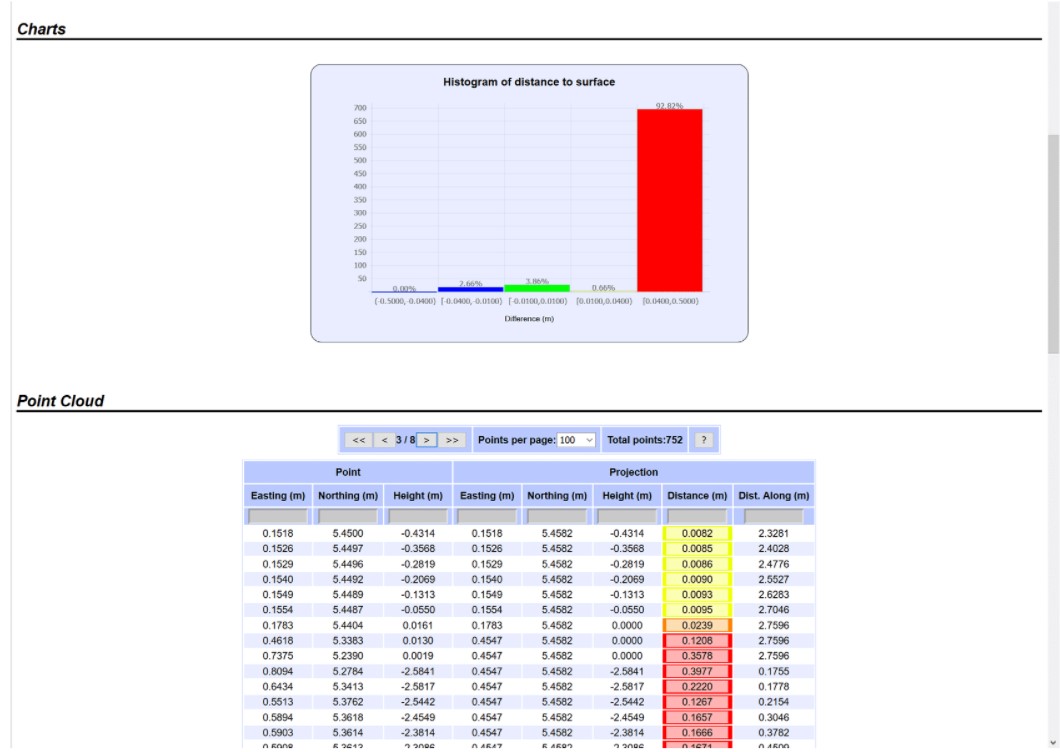
Increase the value of your reports. You can also use stylesheets to produce a desired html file, including CSS styling and even Javascript to allow your client to interact with the data. This type of file can be displayed in any browser in an easy-to-read graphical report.
Accomplish more and worry less. An important benefit of stylesheets is that reducing manual handling of the data minimizes the risk of errors. By automating the steps involved in copying, cropping, filtering and other data management tasks, you gain assurance in your data quality and free up time to focus on higher-value tasks. The combination of faster data turnaround, improved reporting and increased data reliability significantly increases overall efficiency compared to previous data management processes.
Stylesheets Are Easy to Use and Customize
If you use Leica Geosystems instruments with Captivate field software, stylesheets are easy to implement. An extensive library of stylesheets already exists within the Leica Geosystems MyWorld portal, and more are being added all the time. Simply login to MyWorld, go to “Your Products” and find your Captivate device, then go to the Software tab. You’ll see the download for the Leica Captivate Stylesheets there.
Make it your own. If you can’t find a stylesheet that does exactly what you need, you can make simple edits to adapt an existing stylesheet to what you want, or even create your own stylesheets. Easy-to-follow courses available through Leica Geosystems Online Learning walk you through the process step-by-step, and Leica Geosystems experts are also available to help.
What are you waiting for? If you’ve been looking for an easy way to automate your data workflows and are still relying on ASCII or format files for data exports, take a look at stylesheets. Implementing stylesheets is a simple upgrade that can have a big impact on your productivity and quality.
To talk to one of our experts and learn more about stylesheets or other ways to optimize your surveying potential, please contact us.




